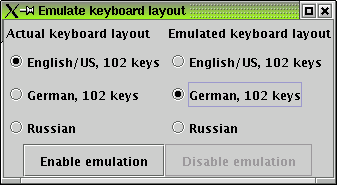
The keyboard emulation dialog
I18NEdit allows in a OS-independant way to emulate a keyboard layout different from the standard layout. As this mechanism sits on top of the normal keyboard handling by the operating system, it has some restrictions:
I18NEdit translates on character base. Therefore, it has to know the original keyboard layout.
If two keys emerge the same character originally, they cannot be mapped to different targets.
Layers with Control, Alt, AltGr or similar keys do only work if the produce a character on the original keyboard.
Of course, the keyboard emulation does only work inside I18NEdit itself.
Having said this, activating the emulation is easy. Simply open the emulation dialog through the Menu "Settings → Emulate keyboard layout". Select your current keyboard layout and the emulation target and press the "Activate" button. From thereon, the keybord emulation is active.
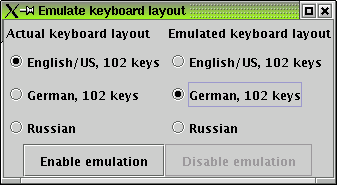
The keyboard emulation dialog
The dialog will stay open until you close it. If you close it, the emulation will be disabled immediately.
If the dialog does not contain your own keyboard layout, you somehow lose. Keyboard emulation is wired directly in the I18NEdit sources. If you need another keyboard emulation source or target, grab the sources, implement the new layout yourself and contact us to merge it into the main sources.